To obtain any type of licence you must first be logged
in. Code can either be licensed under a free GPL licence
or a Commercial licence. To find out more about the
licences please click
here.
You will always receive an email confirming every time
that you are granted a licence of any type.
Free GPL Licence
To get a free GPL licence for a piece of code
is particularly easy. First go to the page that contains
the code “the Cog” you are looking for (either
by browsing or searching). You then click on the “Accept
GPL Licence to view code” button near the bottom
of the screen or the “get GPL” (this should
be correct when we get a new button at the top) text
at the top of the screen. You will be asked to read
and accepted the terms of the licence. Once you have
done this a licence will be granted.
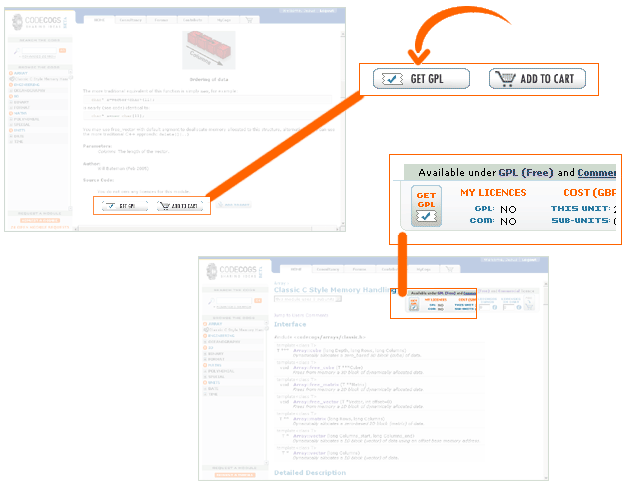 |
|
|
Commercial Licence
To purchase a Commercial Licence for a piece of code
you first must go to the page that contains the code
you are looking for (either by browsing or searching).
You then click on the “Add to Cart” button
at the top right of the screen, or near the bottom of
the page. Each time you do this the number of “Licences
in Cart” will increase by one.
Then go to the “My Cart” page (the tab
with the picture of the shopping cart). You will then
be guided through the payment process and will be asked
to read and accepted the terms of the licence. Once
payment is received, licences will be granted for all
the components in your cart. From the “My Cart”
tab you can also adjust the number of licences you have
requested.
|